NittyGritty101.com
NittyGritty101.com
ENROLLING BRAND PARTNERS

➤ On this page, you will find...
HOW to Enroll a Brand Partner (BP)
- Three methods for enrolling BPs
- Enrollment Kit Options
- Monthly Subscription Order with suggestions
- Check your placement position: Left or Right
★ AFTER enrolling your BP (what to do!)
How to Enroll a Brand Partner
Best to escort someone through the enrollment process
Method 1
People enroll from your personal website: LifeWave.com/username
- Confirm that your name is at the top of the website
- Select JOIN
- Choose an Enrollment Pack and follow the instructions (see image below)
- Suggest they subscribe to a Monthly Subscription Order while enrolling
- After clicking Confirm Order, have them write down their LifeWave I.D.#
★ Another option is to gather their information using the Enrollment Application Form (located under Document on this page) and enter the information yourself.
Method 2
People enroll from your personalized LiveYounger website
Method 3
From your LifeWaveNOW app
Enrollment Kit Options

STARTER
STARTER
STARTER
CONTENT: NO Product
$25 Membership only
HOW TO ORDER
- When you get to CheckOut....
- Click EDIT
- Add the products you want
- Continue...
If you're going to order three of the X sleeves OR six of the standard sleeves, it's a better cost-option to choose the Core Kit and save $25.
SLEEVE SUGGESTIONS
- one or two X39 sleeves
- one X39 sleeve and one X49 sleeve
- one X39 and one Aeon sleeve (we call this the pain bundle)
CORE
STARTER
STARTER
CONTENT
- Includes $25 Membership
- Three of the X39 and/or X49 sleeves OR...
- Six standard sleeves OR...
- A combination of both X sleeves and standard sleeves
SLEEVE SUGGESTIONS
If you have 2 in your household who will be wearing the X39:
- Order 3 X39 sleeves. Use the 3rd sleeve for 30 samples
If you're ordering for yourself, here are a couple of options:
- Order two X39 sleeves and one X49 sleeve. Use the second X39 sleeve for 30 samples
- Order two X39 sleeves (one sleeve for 30 samples) and two standard sleeves such as one Y-Age Glutathione sleeve (glutathione is known as the master antioxidant) and one Y-Age Aeon (good for stress, pain and sleep)
ADVANCED
ADVANCED
ADVANCED
Many product combinations.
Best to have a conversation between Sponsor & enrolling BP about which ones to order and why.
PREMIUM
ADVANCED
ADVANCED
Many product combinations.
Best to have a conversation between Sponsor & enrolling BP about which ones to order and why.
The PREMIUM Kid is a popular choice for health professionals who want to have sleeves in stock at their office. Also popular with professional network marketers.
The new BP will be Active for the month of purchase plus the following two months.
Monthly Subscription Order

MSO Suggestions
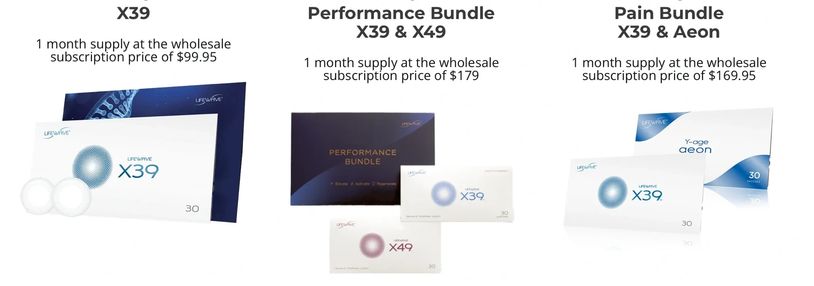
BEFORE Enrolling Your Next BP

The Binary Compensation Plan
In a binary compensation plan, every Brand Partner builds two Sides/Teams.
To change your Placement Settings to the opposite Side...
- From your Back Office > Click on your name at the top
- Select Change Settings and scroll down to What is your Binary Placement Setting?
- Select Build Left or Build Right
Success Tip
Best to keep people who know one another on the same Side or team (i.e. family, friends who know one another, people from church or groups.
This website uses cookies.
We use cookies to analyze website traffic and optimize your website experience. By accepting our use of cookies, your data will be aggregated with all other user data.