NittyGritty101.com
NittyGritty101.com
PLACEMENT SETTINGS

➤ On this page, you will find...
- The reason behind placement
- Is your 1st BP on your left or right Side?
How to Change Placement Settings
- Before enrolling your 2nd BP
- My BP is on the 'wrong' side. What to do?
NOTE: Customers do not have a position on either Side of your Enrollment Tree
Structure & Volume
STRUCTURE
Your goal is to have a minimum of 3 - 5 Brand Partners who are 'runners' on each of your two Sides. A 'runner' is someone who sponsors & teaches how to sponsor... who sponsors & teaches... sponsors & teaches... In other words, 'runners' duplicate their actions.
VOLUME
With Comp Plan 2.0, your goal is to have EQUAL VOLUME on each Side (not including spillover)
Before Enrolling Your 2nd Brand Partner

Is your first Brand Partner on the left or right Side?
Here's how to find out...
- From your LifeWave Back Office
- Organization > Personally Enrolled Team
- Scroll over to the right
- Look for the column called, Binary Side
You want your 2nd BP placed on the opposite side
- Exceptions: Best to keep people who know one another on the same team such as close friends or relatives or members of a group
Change your Placement Setting to the opposite side.
How to Change Placement Settings
Before enrolling your next BP
Oh No! My BP is on the 'wrong' side
Oh No! My BP is on the 'wrong' side
From your LifeWave Back Office...
- Click on your name in the top right-hand corner
- Select 'Change Settings'
- Scroll down to 'What is your Binary Placement Preference? '
- Select 'Build Left' OR 'Build Right'
Oh No! My BP is on the 'wrong' side
Oh No! My BP is on the 'wrong' side
Oh No! My BP is on the 'wrong' side
Request change within 5 business days
You may request to change a Brand Partner to the other Side by contacting Customer Service. Certain restrictions apply.
- Customer Service: 1-866-202-0065
- 7 am - 6 pm Mountain Time ~ Weekdays
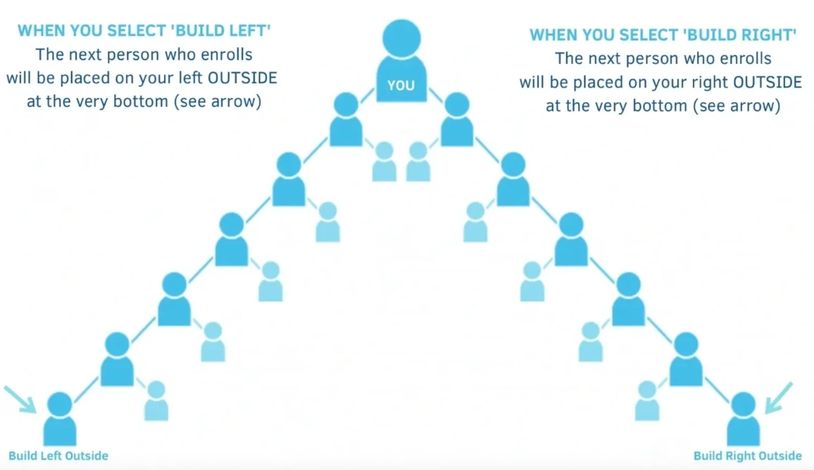
You may need to sponsor 20 or more on each Side to find your go-getters
(your go-givers). These are people who will duplicate and build a strong organization.
This website uses cookies.
We use cookies to analyze website traffic and optimize your website experience. By accepting our use of cookies, your data will be aggregated with all other user data.